ياجماعة هذا النص من الموقع كامل وراح احدد باللون الاحمر الجزئية ياللت تقول اذا ماسددت عن طريش الشيك تقدر تحولها للكردت كارت (اون لاين )
Form I‑901 Status
Form I‑901 received on 11/13/2013.
We have a record of your Form I‑901 information submitted via the Internet; however, your payment has not been received. Please wait two (2) business days and check again to see if we have received your payment. If you have proof that your payment was delivered or you believe sufficient time has passed since you sent us your payment, contact I-901 Customer Service at 1-314-425-1809. You will need to know:
The name of the person who signed the check or money order
The check or money order number
If you wanted to pay by credit card but accidentally selected the check or money order option, it is still possible to pay by credit card as long as you have not already mailed your check or money order. To pay by credit card, go back to the website: www.fmjfee.com.
To complete and submit a new SEVIS Form I‑901 and pay the I-901 Fee, click the "Submit Form I‑901 and Fee Payment" button. On the Form Selection page, you must select one of the two form options and click the "OK" button. On the Applicant Validation page, fill out the Applicant Validation Information and click the "Enter" button. You will receive an error message in red at the top of the screen. You must click the hyperlink "click here" which can be found on the last sentence of the red text, "If you wish to continue submitting a new payment please click here." Once you have completed the payment process, you will be able to print your payment confirmation.
If you have any questions about this information, please e-mail fmjfee.sevis@ice.dhs.gov. Put "Payment Verification" in the subject line. Include your name and SEVIS ID number.
7 " Form I‑901 Status
Form I‑901 received on 11/13/2013.
We have a record of your Form I‑901 information submitted via the Internet; however, your payment has not been received. Please wait two (2) business days and check again to see if we have received your payment. If you have proof that your payment was delivered or you believe sufficient time has passed since you sent us your payment, contact I-901 Customer Service at 1-314-425-1809. You will need to know:
The name of the person who signed the check or money order
The check or money order number
If you wanted to pay by credit card but accidentally selected the check or money order option, it is still possible to pay by credit card as long as you have not already mailed your check or money order. To pay by credit card, go back to the website: www.fmjfee.com.
To complete and submit a new SEVIS Form I‑901 and pay the I-901 Fee, click the "Submit Form I‑901 and Fee Payment" button. On the Form Selection page, you must select one of the two form options and click the "OK" button. On the Applicant Validation page, fill out the Applicant Validation Information and click the "Enter" button. You will receive an error message in red at the top of the screen. You must click the hyperlink "click here" which can be found on the last sentence of the red text, "If you wish to continue submitting a new payment please click here." Once you have completed the payment process, you will be able to print your payment confirmation.
If you have any questions about this information, please e-mail fmjfee.sevis@ice.dhs.gov. Put "Payment Verification" in the subject line. Include your name and SEVIS ID number.

 LinkBack URL
LinkBack URL About LinkBacks
About LinkBacks


November 25th, 2013, 07:38 PM
احيكم بتحية اهل الجنة السلام عليكم ورحمة الله وبركاته
ياجماعة الخير سويت خطاء لمن اخترت اسدد للــ SEVIS
اختر اسدد عن طريق شيك وانا ابغى اسدد عن طريق الأون لاين
وقريت ان ممكن تغي طريقة التسديد لكن ماعرفت كيف
ياللي يعرف كيف يتفظل بطرح الطريقة فضلا لا امرا
وشكرا مقدما
انا بنتظاركم لان الوقت محدود عندي والله يوفق الجميع