عفوا أخوي اتأكد مرة ثانية يمكن كان ضغط في الشبكة أنا توني مشيكة وعادي طلعت معايا بس مع الأسف لا جديد ما وصل قبولي للآن
7 " 
صفحة متابعة الطلب اختفت!!! اين هي يا وزارة؟؟؟
صفحة متابعة الطلب اختفت!!! اين هي يا وزارة؟؟؟

تنبيه: هذا الموضوع قديم. تم طرحه قبل 6176 يوم مضى, قد يكون هناك ردود جديدة هي من سببت رفع الموضوع!
قائمة الأعضاء الموسومين في هذا الموضوع
-
-
- لا حول ولا قوة الا بالله يعني لا خدمات على شبكة الإنترنت ولا خدمات من مركز القبول يمكن أخوي هذا التأهب الأمني عسان الإعصار الي جاي من بحر العرب بس كأنهم مبكرين شوي؟؟؟7 "
- زي ماقالت الاخت يمكن ضغط في الشبكة انا توني شيكت وكل شي تمام7 "
- أنا لمن أشيك يطلع لي:7 "
[IMG]res://ieframe.dll/info_48.png[/IMG] Internet Explorer cannot display the webpage
Most likely causes:
- <LI id=causeNotConnected>You are not connected to the Internet. <LI id=causeSiteProblem>The website is encountering problems.
- There might be a typing error in the address.
[IMG]res://ieframe.dll/bullet.png[/IMG] Diagnose Connection Problems
[IMG]res://ieframe.dll/down.png[/IMG] More information
This problem can be caused by a variety of issues, including:- <LI id=errorExpl2>Internet connectivity has been lost. <LI id=errorExpl3>The website is temporarily unavailable. <LI id=errorExpl4>The Domain Name Server (DNS) is not reachable. <LI id=errorExpl5>The Domain Name Server (DNS) does not have a listing for the website's domain.
- If this is an HTTPS (secure) address, click Tools, click Internet Options, click Advanced, and check to be sure the SSL and TLS protocols are enabled under the security section.
For offline users
You can still view subscribed feeds and some recently viewed webpages.
To view subscribed feeds- Click the Favorites Center button [IMG]res://ieframe.dll/favcenter.png[/IMG], click Feeds, and then click the feed you want to view.
To view recently visited webpages (might not work on all pages)- <LI id=viewRecentWebpages2>Click Tools [IMG]res://ieframe.dll/tools.png[/IMG], and then click Work Offline.
- Click the Favorites Center button [IMG]res://ieframe.dll/favcenter.png[/IMG], click History, and then click the page you want to view.
- 7 "موجودة ..
بدون أي تغيير عليها !!
!! - اخوي الرحال موجود لم تلغى ولا جديد يذكر7 "
ربما كانوا مشغولين برصد الاعصار القادم للمرحله الثالثه ههههههههه
- 7 "والله يأخوان انا ادخل عليها عدة مرات ما هي موجوة
- وانا بعد ماهي موجوده عندي7 "
اخوي الرحال انت طلعت قرار ابتعاثك ولا باقي؟ - يا ايخ احس الواحد كانه متولم وعلى فوارة مدفع انا شيكت مليون مره وانفتحت ولا في اي شي وثاني شي تاكد قبل ان تكتب ترانا منحب ناقصين واصبتن معنا لنا سنة وحنا ننتظر7 "
 LinkBack URL
LinkBack URL About LinkBacks
About LinkBacks



June 5th, 2007, 06:52 PM
ولقيت الصفحة ما هي موجود على الشبكة
وين راحت؟؟؟