Dear Applicant,
As of February 8, 2010, the internet-based nonimmigrant visa application form DS-160 will be mandatory for all non-immigrant visa applicants. The DS-160 replaces all previous visa applications (DS-156, DS-156e, DS-157, and DS-158).
Beginning February 8, 2010, applicants who do not bring a DS-160 confirmation page will not be allowed to enter the Embassy/Consulate for the visa interview. Every applicant regardless of age must have completed his/her own DS-160 application and must have his/her confirmation page.
Further, as of February 8, 2010, all persons who wish to make visa appointments via our online appointment system must fill out the DS-160 applications first, as they will be asked for the DS-160 confirmation numbers for every traveler at the time they schedule an appointment date.
Please follow these steps in order to complete a nonimmigrant electronic visa application DS-160:
1. Read carefully the photo specifications and requirements to upload a photo at
Guidelines for Producing High Quality Photographs for U.S. Travel Documents - for Visa Online Applications BEFORE beginning your application.
2. Complete the internet-based nonimmigrant visa application DS-160 at
https://ceac.state.gov/genniv/. You will be asked to upload your photo(s), which means you must have a scanner or have them available as .jpg files.
Note the following:
a. Save the visa application often and save a copy to your computer’s hard drive or memory device (i.e., CD or USB).
b. Fill out all required information completely and accurately, including the selection of the visa type.
c. Be accurate and complete. Significant errors or information marked as “N/A,” “Nil,” “I don’t know,” etc. may result in the rejection of the visa application at the time of the interview.
3. Print the DS-160 Confirmation Page. It includes some biographical information and a bar code confirmation number.
4. Bring the DS-160 Confirmation Page to the visa interview. Bring your photo(s), meeting the requirements above, even if the upload was successful.
5. Bring ALL other supporting documents as needed for your application such as visa fee/SAMBA receipt, job letter, bank statement, transcripts, I-20, SEVIS receipt, etc.
Frequently asked questions for the Nonimmigrant Electronic Visa Application DS-160
عزيزي مقدم الطلب ،
اعتبارا من 8 فبراير 2010 ، سيكون طلب التأشيرة الالكتروني لغير المهاجرين DS-160 إلزامي لكل المتقدمين على تأشيرة غير المهاجرين. ان طلب التأشيرة DS-160 تحل محل جميع طلبات التأشيرة السابقة (DS-156, DS-156e, DS-157, and DS-158) .
ابتداءا من 8 فبراير 2010، لن يسمح لمقدمي الطلبات الذين لم يحضروا طلب التأشيرة DS-160 بالدخول إلى السفارة / القنصلية لإجراء المقابلة. يجب على كل متقدم بغض النظر عن السن اكمال طلب التأشيرة DS-160 الخاص فيه / فيها و إحضار صفحة تأكيد طلب التأشيرة.
كذلك, اعتبارا من 8 فبراير 2010 ، يجب على جميع الأشخاص الذين يرغبون بأخذ موعد من خلال نظام المواعيد الالكتروني أن يقوموا أولا بتعبئة طلب التأشيرة DS-160 حيث سيطلب من رقم تأكيد طلب التأشيرة DS-160 لكل مسافر عند أخذ الموعد.
يرجى إتباع هذه الخطوات من أجل إكمال طلب التأشيرة الإلكتروني لغير المهاجرين DS-160 :
1. اقرأ بدقة مواصفات الصورة ومتطلبات تحميلها على الصفحة
http://travel.state.gov/visa/guide/guide_3877.html قبل أن تبدأ بتعبئة الطلب.
2. قم بتعبئة طلب التأشيرة الإلكتروني لغير المهاجرين DS-160 بالكامل على الصفحة
https://ceac.state.gov/genniv/. يجب أن يتوفر لديك ماسح ضوئي (سكانر) أو صورة من نوع JPG لأنه سيطلب منك تحميلها.
يرجى ملاحظة ما يلي :
أ- قم بحفظ طلب التأشيرة في معظم الأحيان ، وحفظ نسخة منها في ذاكرة جهاز حاسوبك الالي (مثلا, ذاكرة الجهاز أو ذاكرة قرص خارجي).
ب- أملء جميع المعلومات المطلوبة بشكل كامل ودقيق، بما في ذلك نوع التأشيرة.
ج- اجعل معلوماتك دقيقة وكاملة. قد تؤدي أخطاء كبيرة أو معلومات مستبدلة ب: "غير موجود"، "لا ينطبق"، "لا شيء"، "لا أعرف"، وغيرها إلى رفض طلب التأشيرة أثناء المقابلة.
3. اطبع صفحة تأكيد طلب التأشيرة DS-160 التي تتضمن بعض المعلومات الشخصية بالاضافة إلى رقم رمز التأكيد.
4. احضر صفحة تأكيد طلب التأشيرة DS-160 يوم المقابلة. احضر أيضا الصورة التي تطابق المقاييس المذكورة أعلاه حتى لو كان تحميل الصورة ناجح.
5. احضر جميع الوثائق الأخرى المطلوبة حسب نوع التأشيرة، مثل إيصال دفع رسوم التأشيرة في بنك سامبا، خطاب إفادة عمل, كشف حساب مصرفي, العلامات المدرسية أو الجامعية، I-20, إيصال السفيس SEVIS, إلخ.
الأسئلة المتداولة طلب التأشيرة الإلكتروني لغير المهاجرين DS-160
لا تعقيد ..... قصدي تعليق

January 27th, 2010, 04:48 PM
As of February 8, 2010, the internet-based nonimmigrant visa application form DS-160 will be mandatory for all non-immigrant visa applicants. The DS-160 replaces all previous visa applications (DS-156, DS-156e, DS-157, and DS-158).
Beginning February 8, 2010, applicants who do not bring a DS-160 confirmation page will not be allowed to enter the Embassy/Consulate for the visa interview. Every applicant regardless of age must have completed his/her own DS-160 application and must have his/her confirmation page.
Further, as of February 8, 2010, all persons who wish to make visa appointments via our online appointment system must fill out the DS-160 applications first, as they will be asked for the DS-160 confirmation numbers for every traveler at the time they schedule an appointment date.
Please follow these steps in order to complete a nonimmigrant electronic visa application DS-160:
1. Read carefully the photo specifications and requirements to upload a photo at Guidelines for Producing High Quality Photographs for U.S. Travel Documents - for Visa Online Applications BEFORE beginning your application.
2. Complete the internet-based nonimmigrant visa application DS-160 at https://ceac.state.gov/genniv/. You will be asked to upload your photo(s), which means you must have a scanner or have them available as .jpg files.
Note the following:
a. Save the visa application often and save a copy to your computer’s hard drive or memory device (i.e., CD or USB).
b. Fill out all required information completely and accurately, including the selection of the visa type.
c. Be accurate and complete. Significant errors or information marked as “N/A,” “Nil,” “I don’t know,” etc. may result in the rejection of the visa application at the time of the interview.
3. Print the DS-160 Confirmation Page. It includes some biographical information and a bar code confirmation number.
4. Bring the DS-160 Confirmation Page to the visa interview. Bring your photo(s), meeting the requirements above, even if the upload was successful.
5. Bring ALL other supporting documents as needed for your application such as visa fee/SAMBA receipt, job letter, bank statement, transcripts, I-20, SEVIS receipt, etc.
Frequently asked questions for the Nonimmigrant Electronic Visa Application DS-160
عزيزي مقدم الطلب ،
اعتبارا من 8 فبراير 2010 ، سيكون طلب التأشيرة الالكتروني لغير المهاجرين DS-160 إلزامي لكل المتقدمين على تأشيرة غير المهاجرين. ان طلب التأشيرة DS-160 تحل محل جميع طلبات التأشيرة السابقة (DS-156, DS-156e, DS-157, and DS-158) .
ابتداءا من 8 فبراير 2010، لن يسمح لمقدمي الطلبات الذين لم يحضروا طلب التأشيرة DS-160 بالدخول إلى السفارة / القنصلية لإجراء المقابلة. يجب على كل متقدم بغض النظر عن السن اكمال طلب التأشيرة DS-160 الخاص فيه / فيها و إحضار صفحة تأكيد طلب التأشيرة.
كذلك, اعتبارا من 8 فبراير 2010 ، يجب على جميع الأشخاص الذين يرغبون بأخذ موعد من خلال نظام المواعيد الالكتروني أن يقوموا أولا بتعبئة طلب التأشيرة DS-160 حيث سيطلب من رقم تأكيد طلب التأشيرة DS-160 لكل مسافر عند أخذ الموعد.
يرجى إتباع هذه الخطوات من أجل إكمال طلب التأشيرة الإلكتروني لغير المهاجرين DS-160 :
1. اقرأ بدقة مواصفات الصورة ومتطلبات تحميلها على الصفحة http://travel.state.gov/visa/guide/guide_3877.html قبل أن تبدأ بتعبئة الطلب.
2. قم بتعبئة طلب التأشيرة الإلكتروني لغير المهاجرين DS-160 بالكامل على الصفحة https://ceac.state.gov/genniv/. يجب أن يتوفر لديك ماسح ضوئي (سكانر) أو صورة من نوع JPG لأنه سيطلب منك تحميلها.
يرجى ملاحظة ما يلي :
أ- قم بحفظ طلب التأشيرة في معظم الأحيان ، وحفظ نسخة منها في ذاكرة جهاز حاسوبك الالي (مثلا, ذاكرة الجهاز أو ذاكرة قرص خارجي).
ب- أملء جميع المعلومات المطلوبة بشكل كامل ودقيق، بما في ذلك نوع التأشيرة.
ج- اجعل معلوماتك دقيقة وكاملة. قد تؤدي أخطاء كبيرة أو معلومات مستبدلة ب: "غير موجود"، "لا ينطبق"، "لا شيء"، "لا أعرف"، وغيرها إلى رفض طلب التأشيرة أثناء المقابلة.
3. اطبع صفحة تأكيد طلب التأشيرة DS-160 التي تتضمن بعض المعلومات الشخصية بالاضافة إلى رقم رمز التأكيد.
4. احضر صفحة تأكيد طلب التأشيرة DS-160 يوم المقابلة. احضر أيضا الصورة التي تطابق المقاييس المذكورة أعلاه حتى لو كان تحميل الصورة ناجح.
5. احضر جميع الوثائق الأخرى المطلوبة حسب نوع التأشيرة، مثل إيصال دفع رسوم التأشيرة في بنك سامبا، خطاب إفادة عمل, كشف حساب مصرفي, العلامات المدرسية أو الجامعية، I-20, إيصال السفيس SEVIS, إلخ.
الأسئلة المتداولة طلب التأشيرة الإلكتروني لغير المهاجرين DS-160
أنا بصراحة
لا تعقيد ..... قصدي تعليق